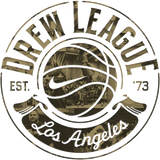HomeCourse Retractable Golf Screen
HomeCourse Retractable Golf Screen
A Premier Indoor Golf Enclosure
At the click of a button, the HomeCourse® Pro Screen creates an indoor driving range or golf simulator enclosure (simulator not included), and when you’re done, your room returns to its original form just as easily. It works virtually anywhere–home, office, store or facility and is an ideal teaching, training, and practice tool for golfers and trainers. Unprecedented affordability and a long list of features and benefits put HomeCourse® in a category of its own.
Retractable
Get your room back
HomeCourse® looks pretty cool when it’s open, but it’s nice to get your room back. Click a button on the included wireless remote, and in less than thirty seconds, you’ll convert any room to and from a virtual golf practice environment.
Projectable
Feel like you’re actually playing your favorite course
The HomeCourse® screen can be used with any projector and golf simulator. Play a virtual round of golf solo or get competitive with your buddies and family – for a fraction of the cost of other professional‑caliber stand alone simulators. Plus, since it’s retractable, it eliminates the need to dedicate an entire room to set up.
Wireless
No messy cables to install
The motor runs on a lithium-ion battery that operates for months between charges. To operate the motor, use the included wireless remote.
Pro Arms & Sky Net keep you in play
Pro Arms & Sky Net keep you in play. Use a real golf ball when playing or practicing. The sky netting and pro-arms create an enclosure to help contain errant shots or sh**ks (we dare not say it) – protecting you, your space, and everyone in it. (Pro-arm extender tool included)
Ballistic-Grade Screen
Hit a live ball and let it roll back to your feet
The screen is made of ballistic grade material designed to absorb the impact of golf ball hit by a full-swing shot at point-blank distance. The screen flexes at the bottom so the ball can roll back to your feet. All you need is one ball, enough room to swing freely, and let it fly.
FAQs
What is HomeCourse®?
HomeCourse® is a retractable golf screen and enclosure. HomeCourse®'s ballistic grade screen can handle the impact of a live golf ball, and provides netting over head and to the sides to contain errant shots, so you feel confident about the safety of your surroundings. The screen is projectable, so it can be used with or without a simulator and projector.
How much space do I need to install HomeCourse®?
You need a minimum width of 10ft. 6in. to fit HomeCourse® with its Pro-Arms fully extended. It is recommended to mount the screen 18 inches from a wall to provide space for impact absorption. Beyond that, you just need room to swing a club freely–front, back and above. Typically, an area with 10ft. 6in. (W) x 12 ft (D) x 8ft. (H). is sufficient, but everybody is different, and so are their swings, so you must test your space before installing HomeCourse®. The unit must be installed no more than 8 feet from the ground, so the bottom of the screen touches the ground. It can be mounted lower, as well, which provides some extra slack at the bottom and is okay.
What is a good place to set up my HomeCourse®?
Anywhere you have the space for it. Recommended examples include: Game rooms or media rooms where you want to create a golf simulator environment without dedicating a room permanently; Garages allow for a great simulator environment, and after the HomeCourse® rolls up, a car fits perfectly under it; Offices make a great practice environment so you can work on your game without having to leave and break up your work day.
Can I install HomeCourse® myself?
If you have experience drilling walls, locating studs and mounting hardware, HomeCourse® can be installed yourself. It is recommended to have somebody help with two ladders, as it makes it easier to hoist the unit without special equipment.
What does HomeCourse® include?
HomeCourse® includes the ProScreen, remote control, charger, easy reach arm for Pro-Arms, and a Ceiling Mount Kit.
What else might I need to maximize my HomeCourse® experience?
If you need to mount to a wall, you will need to purchase the HomeCourse® Wall Mount Kit. After the ball makes impact with the screen, you will want it to land on a soft surface, so we recommend using artificial grass or another soft material. Additionally, third-party hitting mats, simulators and launch monitors, projectors, computers, and software can maximize your custom HomeCourse® experience.
Does HomeCourse® include a hitting mat?
No, there are many third-party hitting mats available depending on your needs, and some launch monitors which include a hitting surface.
What mounting options are available for HomeCourse®?
HomeCourse® includes a Ceiling Mount Kit and there is an optional Wall Mount Kit available.
Can I install HomeCourse® outdoors?
HomeCourse® is designed to be installed indoors, and should never be put in contact with water.