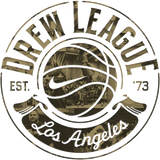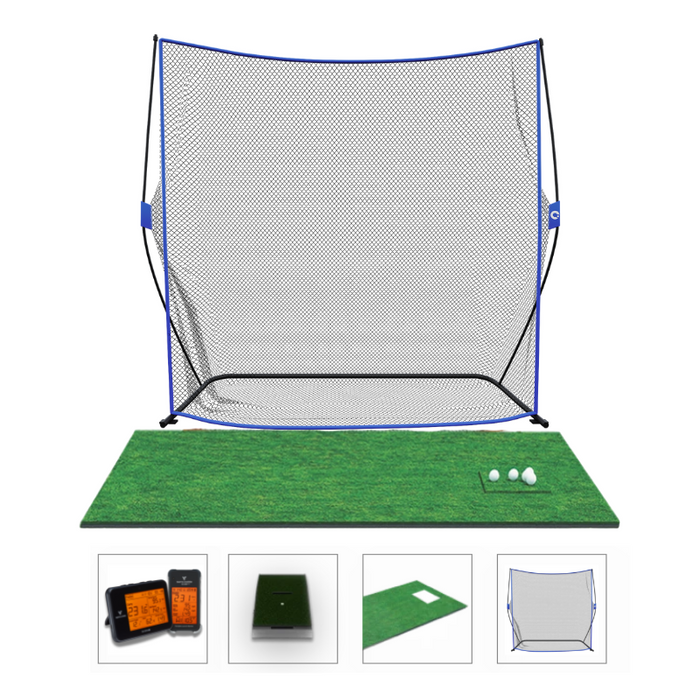
OptiShot Golf Total Tech Package
OptiShot Golf Total Tech Package | Indoor Simulator & Launch Monitor
ENJOY EXCLUSIVE DISCOUNTS AND FREE SHIPPING ON OUR INDOOR & OUTDOOR TECH!
Keep your swing and know your distances with the all new Total Tech Package. With the Total Tech Package you will receive the OptiShot2 indoor simulator and a Voice Caddie outdoor launch monitor. This package also includes a hitting net and stance mat to create your very own golf room.
Play all year round, indoors and outdoors with the OptiShot2 Simulator and Swing Caddie Launch Monitors!
The Total Tech Package
With the Total Tech Package you will receive the OptiShot2 Simulator, Swing Caddie Launch Monitor, Hitting Net, and Stance Mat.
OPTISHOT2 SIMULATOR
The OptiShot2 Simulator includes 15 real PGA Tour courses and tracks key data points on each shot. OptiShot2 tracks key information such as club speed, carry distance, face angle, path, face contact, and tempo.
Size: 14 ½”(L) x 9 ¾”(W) x 1 ⅜”(H)
SWING CADDIE LAUNCH MONITORS
The Launch Monitors provide complete swing & ball flight metrics found in professional-grade launch monitors. Each launch monitor measures carry, club speed, ball speed, smash factor, and more.
Choose between the SC300i & SC200+.
HITTING NET
OptiShot’s durable hitting net is designed to fit in most environments. This easy to set up net allows you to play your OptiShot2 without the worries of using real golf balls in your home. When you are done playing, this net comes with a convenient carrying case for traveling and storage.
Size: 7'(H) x 10'(W) x 3'(D).
STANCE MAT
The OptiShot stance mat allows for flush mounting of the OptiShot2 simulator providing a perfect fit to get the full experience. The high dense foam and high quality turf delivers the lifelike golf experience right in your home. Size: 4'(L) x 5'(W) or 4'(L) x 10'(W).
Room Requirements
While OptiShot® can be used in a wide variety of setups, rooms, and configurations, there are a few things to keep in mind.